
What is POS software? Let’s go back to the 1950s — The period when many new brands were established and people started to see economic growth and prosperity in many parts of the world. But back then, it was difficult for retail stores and restaurants to track and analyze everyday sales. Even though owners had an idea of total transactions, POS billing software, restaurant management software, inventory management, and staff management would have made it easy for them. Yes, you read it right!
The first point of sale (POS) system was the cash register, invented in 1879 by James Ritty, a saloon owner in Ohio. Now jump to the year 1973, IBM introduced the first computerized POS system in India. It helped in better business management by simplifying the checkout process. However, this was not enough because businesses required a 360-degree system to carry out all the operations. But thanks to technological advancements in billing software with pos solutions, things started changing for the better.
What is POS Software?

Point-of-sale (POS), Coming back to the present year, imagine running a restaurant or retail store without installing effective billing software or POS. You might have to keep track of all the transactions on paper. The restaurant or retail management operations will slow down. Lastly, it might get difficult to get real-time insights. It sounds scary, right? — To track sales, manage thousands of customers, and improve their experience daily. That is why having POS software for retail shops and small businesses can take your business a long way and streamline your business operations.
Definitions of Point of Sale System it is simply a place where your customers pay for the product or services they have purchased from your store or restaurant. Whereas, a POS system is hardware or software that enables your business to make sales by recording transactions. and easy to use for customers and staff.
Key Features of POS Software:
Transaction Processing – POS software allows businesses to process sales transactions quickly and efficiently. It accepts different payment methods, like cash, cards, mobile pay, and gift cards.
Inventory Management – POS software helps businesses track inventory levels in real-time. Users can add, change, or delete items in stock, set when to reorder and make new orders when supplies run low.
Reporting and Analytics – POS software gives businesses thorough sales, inventory, and customer data reports. This information helps companies to make informed decisions, identify trends, and optimize operations.
Customer Relationship Management (CRM) – Some POS software includes CRM features. It helps track customer purchases and preferences. Businesses can customize marketing, thank loyal customers, and keep customers returning.
Employee Management – Businesses use POS software to schedule employees, track hours, and monitor sales performance. It also helps control who can do what and who can go where in the system for various staff members.
Integration with Other Systems – POS software can integrate with accounting software, e-commerce platforms, and loyalty programs. It can also integrate with other business systems for seamless operations. This seamless integration allows businesses to streamline their operations and improve efficiency.
Increase Efficiency – POS software automates manual tasks like sales calculations and inventory updates. It processes payments, too. This saves time and reduces the risk of errors, leading to increased efficiency.
Improved Accuracy – POS software instantly reduces sales and inventory mistakes by updating records. This improves the accuracy of sales and inventory data, leading to better decision-making.
Enhanced Customer Experience – POS software helps businesses offer quicker and more efficient customer service. Mobile payments and order customization enhance the customer experience. Loyalty programs also help.
Better Inventory Management – POS software helps businesses see their stock instantly. This lets them adjust stock, avoid overstock and shortages, and cut holding costs.
Insightful Reporting – POS software provides detailed reports on sales, inventory, and customer data. It offers valuable analytics for business improvement. Businesses use data to spot trends, track performance, and improve operations.
Scalability – POS software is scalable and can grow with your business. POS software can adjust to your needs and help your business grow, whether a small store or a big chain.
Industries That Use POS Software:
Retail – Retailers use POS software for sales, inventory management, and customer tracking. It helps them streamline operations, improve efficiency, and provide better service to customers.
Hospitality: Hospitality businesses use POS software to manage orders and track sales. They also process payments in restaurants, cafes, bars, and hotels. It helps them make tables accessible faster, cut wait times, and improve the dining experience.
Hospital – Healthcare facilities like clinics and pharmacies use POS software. It helps them handle patient billing, process insurance claims, and track inventory. It helps them streamline administrative tasks and improve patient care.
Salons and beauty parlours – Salons and spas use POS software to schedule appointments. They also use it to process payments and manage client information. It helps them streamline booking processes, track customer preferences, and increase client retention.
Service-Based Businesses – Businesses like car washes, repair shops, and pet groomers use POS software. It helps them handle appointments, take payments, and keep track of service records. It helps them streamline operations and improve customer satisfaction.
What Are the Advantages of a POS System?
Advantages of a POS system include:
Better inventory management
Better security
24/7 access to data
Cost reduction.
What Are the Disadvantages of a POS System?
Disadvantages of a POS system include:
Investment and software expenses
Internet connection reliance
Malware and security risks
Upgrade costs.
Best Restaurant Software In India
Are you looking for the best restaurant management software but not getting the most efficient restaurant software management in India? QRDine-In pos for restaurant helps your business grow by avoiding customer dissatisfaction, through the customer feedback app. There is software that is easy to use, a pictorial user, and an interface for quick billing with or without a touch screen. Our software is easy to use with chef appliances and kitchen apps who looking best kitchen management app book our free demo and enjoy advanced technology. Here are the top restaurant software provider company names in India.
QRDine-In
Petpooja
Posist
Inresto
Torqus
LimeTray
eZee Optimus
Lightspeed
Clover
Toast
Conclusion
POS software is a versatile tool that helps businesses streamline operations, improve efficiency, and provide better service to customers. POS software plays a critical role in modern business operations across various industries, from processing transactions and managing inventory to generating reports and tracking customer data.
By leveraging POS software’s key features and benefits, businesses can optimize their operations, increase profitability, and stay competitive in today’s dynamic marketplace.
Frequently asked questions (FAQs) regarding POS (Point of Sale) software:
POS software is a computerized system used by businesses to process transactions, manage inventory, and track sales. It typically includes both hardware (such as a touchscreen terminal, barcode scanner, and receipt printer) and software components. POS software works by capturing sales data at the point of purchase, processing transactions, and updating inventory records in real time.
Key features of POS software include transaction processing, inventory management, reporting and analytics, customer relationship management (CRM), employee management, and integration with other business systems.
POS software can benefit your business by increasing efficiency, improving accuracy, enhancing the customer experience, optimizing inventory management, providing insightful reporting, and supporting scalability as your business grows.
POS software is suitable for a wide range of industries, including retail, hospitality, healthcare, salons and spas, service-based businesses, and more. It can be customized to meet the specific needs and requirements of your industry.
The hardware needed to use POS software typically includes a touchscreen terminal, barcode scanner, receipt printer, cash drawer, and payment processing device (such as a credit card reader or NFC reader). Additionally, you may need peripherals such as customer displays, kitchen printers, and handheld devices for tableside ordering.
POS software is designed to be user-friendly and intuitive, with features such as touchscreen interfaces, customizable layouts, and simple navigation. Training and support are often provided to help users get started and troubleshoot any issues.



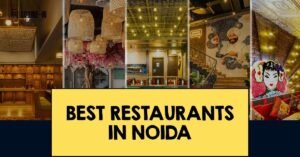









Leave a Reply